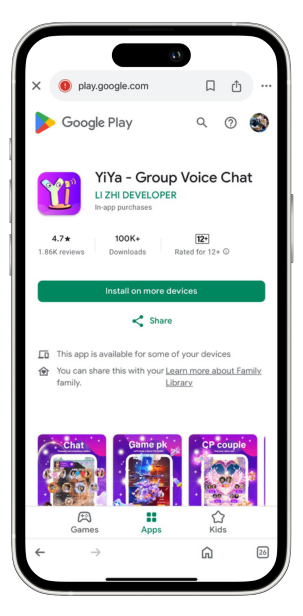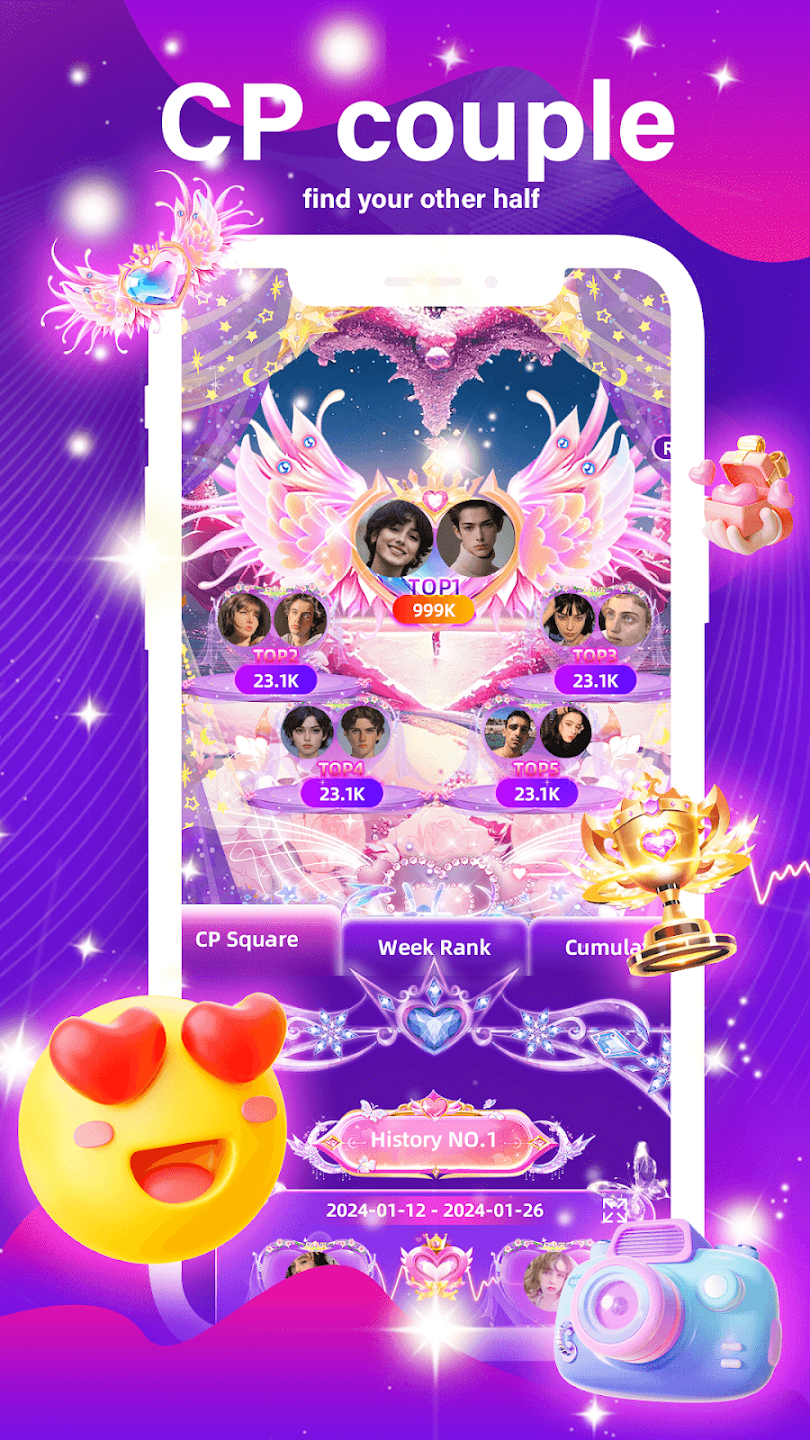




Why Choose YIYA CHAT?
Experience secure, seamless messaging, voice, and video calls in one easy-to-use app.
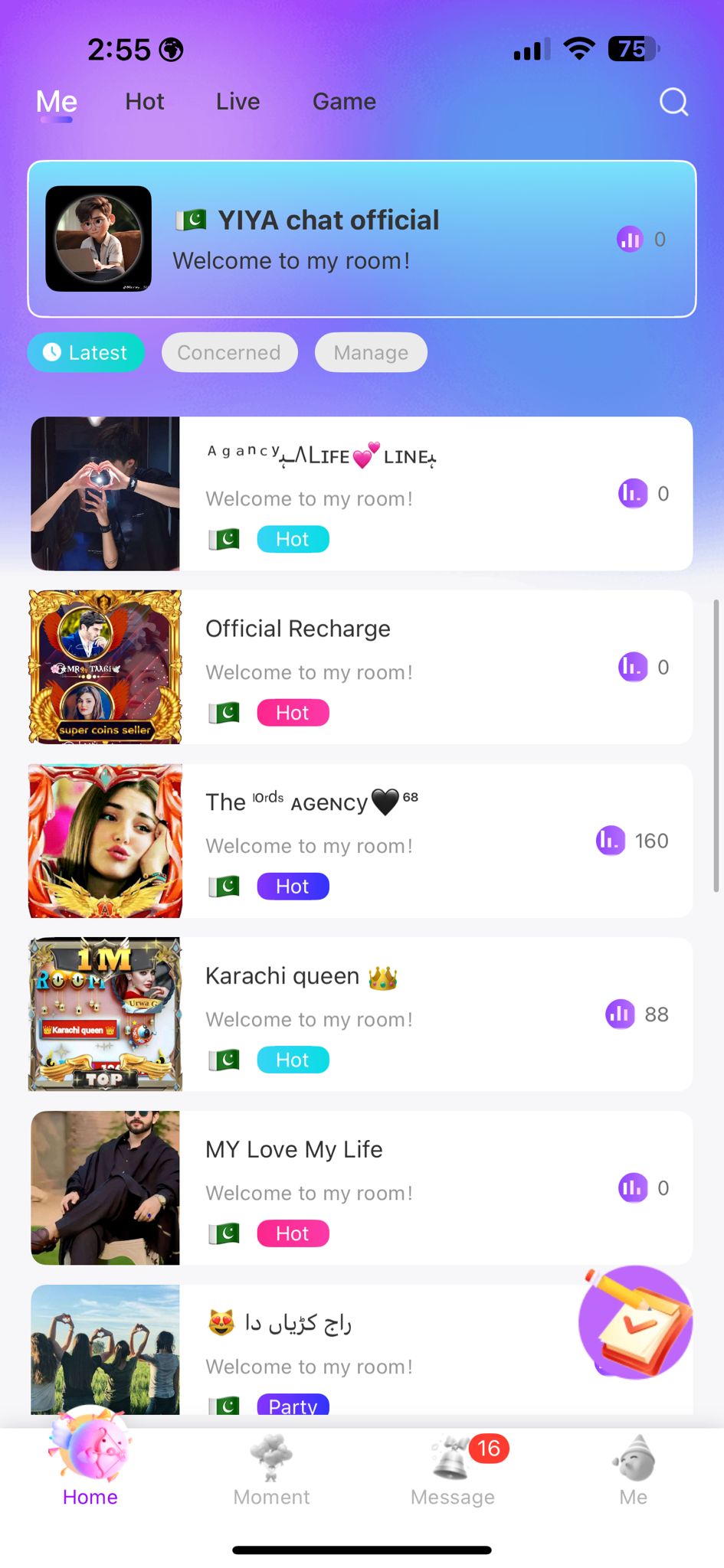
Live Chat Rooms
Connect with users worldwide and share moments in real-time!
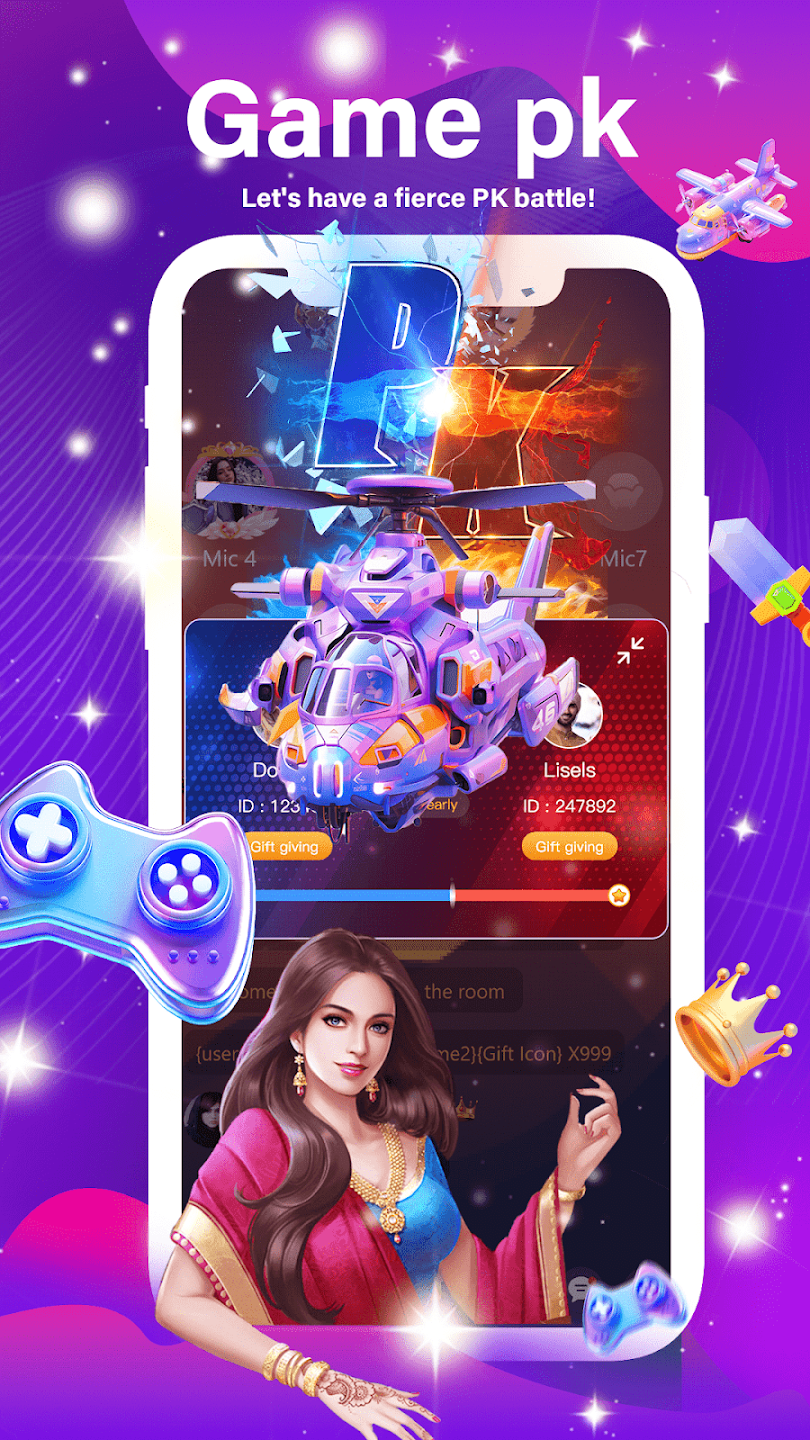
PK Battles
Join exciting challenges, compete live, and earn amazing rewards!
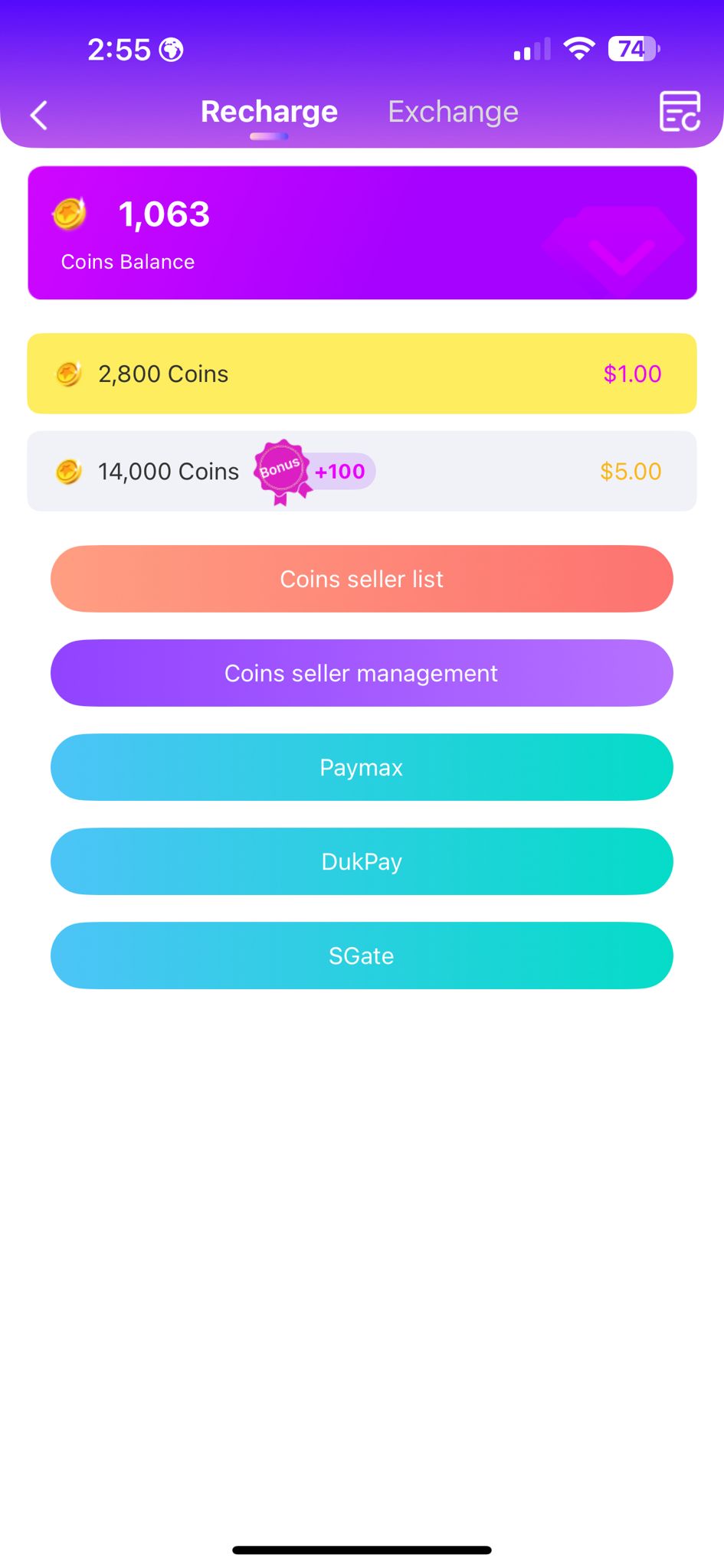
Earning Opportunities
Turn your engagement into real income.


YIYA CHAT – Connect, Compete, Earn
YIYA CHAT is a dynamic app that lets you connect with users worldwide through live streams, voice chats, and exciting PK battles. Enjoy fun filters, earn rewards, and showcase your talents in real time!
Explore the Possibilities
Dive into endless opportunities to connect, compete, and earn with YIYA CHAT.



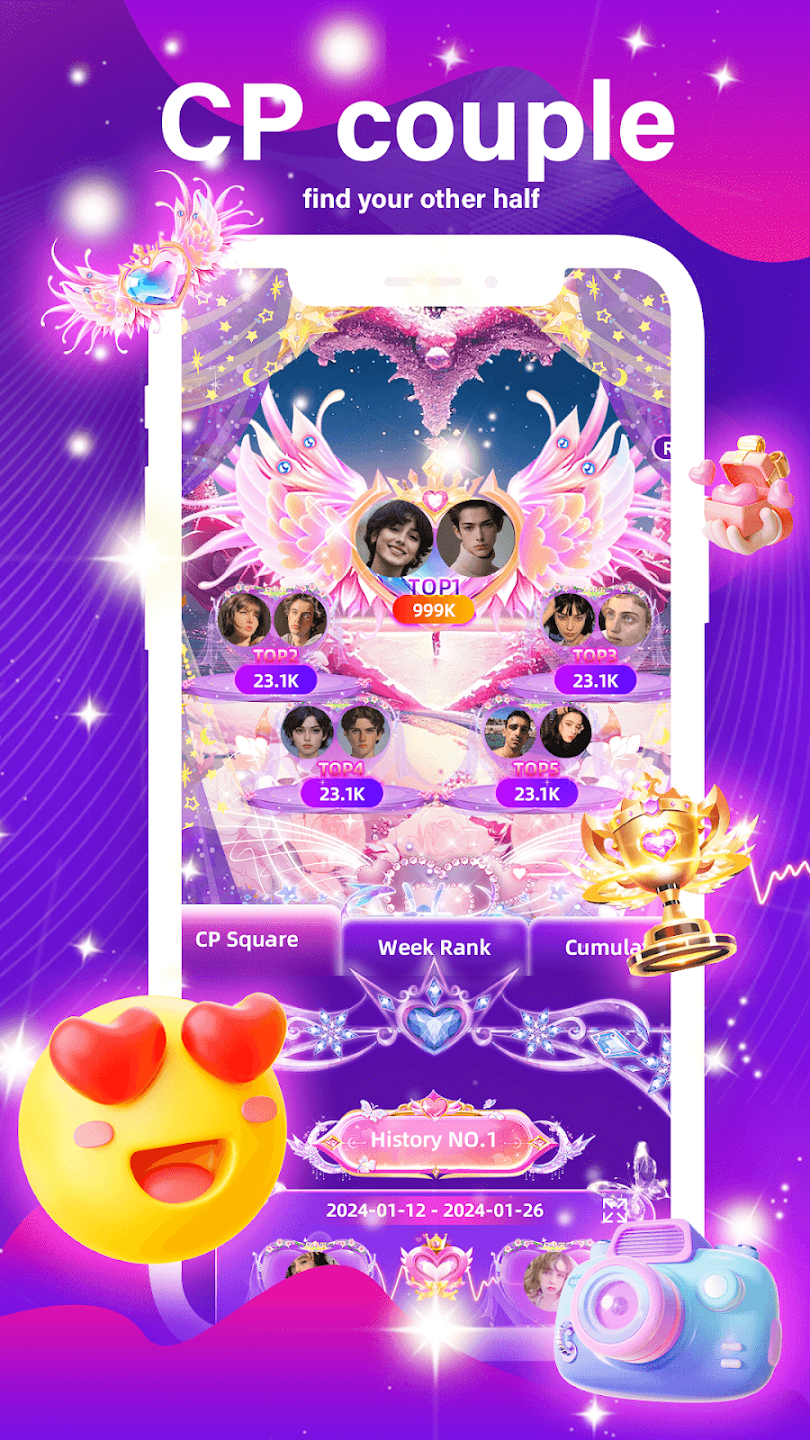

Why Choose YIYA CHAT?
Experience secure, seamless messaging, voice, and video calls in one easy-to-use app.
YIYA CHAT offers a dynamic platform for seamless communication, live streaming, and entertainment. With interactive features like PK battles, beauty filters, and multilingual support, you can connect with users worldwide and enjoy real-time engagement. Whether you’re chatting, broadcasting, or competing, YIYA CHAT ensures a fun, secure, and rewarding experience for everyone.
- Live Chat Rooms: Connect with users worldwide.
- PK Battles: Compete live and earn rewards.
- Fun Filters & Effects: Enhance your streams with fun beauty filters!
- Earning Opportunities: Turn your engagement into real income.
- Multilingual Support: Chat in your preferred language.
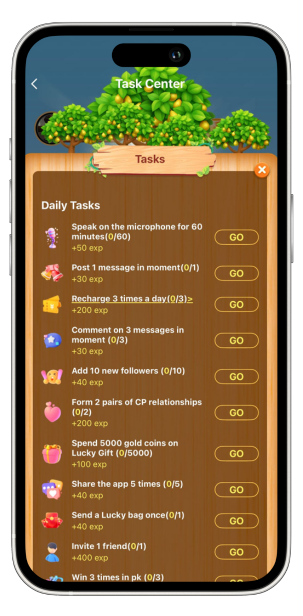
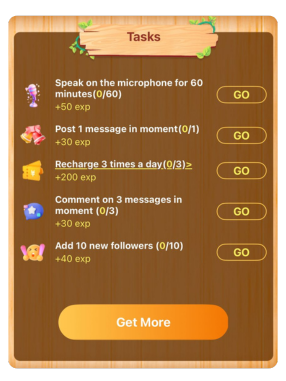
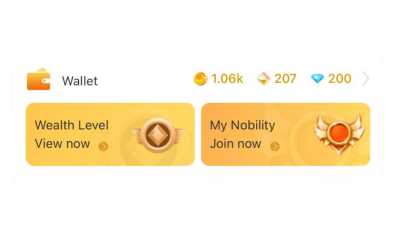
What our customers say
Customers rave about our App! Read what they have to say and see how it can help you.
Very good Application,Best earning site with higher returns and so many benefits.We can enjoy make friends,can do party,can sell coins with higher benefits..Officials are Supportive and everything is Sorted....one of best Application

Faisal Gujjar
App UserI like this App very much.it is easy to make friends.i have also made many friends through it. Thnku so much yiya.

Danish
App Useryiya is a popular earning app. I like to recommend it. feel free to make new friendss, play games and earn a lot as a reward.

Pomi Rajpoot
App UserVery nice yiya app I like this good money platform.it is easy to make family friend I have also mede money friend though yiya is good app 👍

Fatima imran
App UserYiya chat is best application. A good earnings platform.

Zeeshan
App User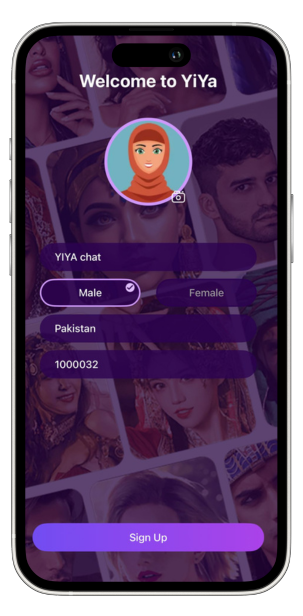
Getting Started is Easy
Sign up, create your profile, and you're ready to connect with the world. Join a room, go live, or start chatting in minutes – it's that simple!
Getting Started is Easy
Sign up, create your profile, and you're ready to connect with the world. Join a room, go live, or start chatting in minutes – it's that simple!
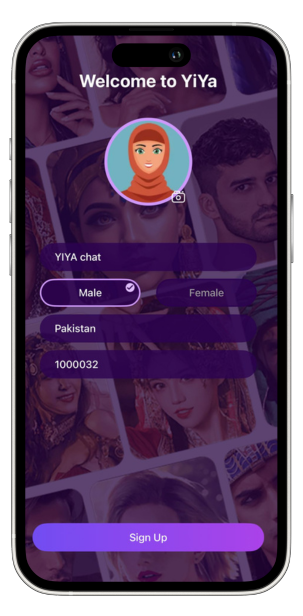
Coin Seller Agency Tiers
We offer three types of Coin Seller Agencies to suit your business goals

Normal Coin Seller
For Everyone- 1.7 million coins for reselling
to users. - Unique ID and official banner for promotions.
- Entry-level opportunities for coin reselling.

Merchant Agent
For professionals- 3.4 million coins
- Ability to transfer coins
to Normal
Agents and sell
directly to users - Exclusive merchant frame,
unique ID, and official
promotional banner

Super Merchant Agent
For big companies- (plus a non-refundable security
deposit of $500 for lifetime access) - 3.4 million coins
- Ability to withdraw coins
- from hosts and agents.
- Permission to transfer
coins to Normal Agents. - Exclusive frame, unique ID,
- official promotional materials, and advanced
Looking for Enterprise plans? Contact us for customized packages
FAQ - Frequently Asked Questions
Get answers to your questions about our awesome app! Learn more and explore its features now.
How Can I Download The App?
For Google Play Store (Android): Open Google Play Store on your Android device. In the search bar, type "YiYa - Group Voice Chat". Tap on the app from the search results. Tap "Install" to download and install the app. Once installed, open the app and log in or create an account.
Direct Link: YiYa - Group Voice Chat on Google Play
For Apple App Store (iOS): Open the App Store on your iPhone or iPad. Search for "YiYa - Group Voice Chat" in the search bar. If available, select the app from the search results. Tap "Get" or "Download" to start the installation. Once downloaded, open the app and sign in or register. What if YiYa is not available on the App Store? If the app is unavailable for iOS, you can: Check periodically on the App Store for updates. Consider using an Android device to access the app. Explore alternative apps with similar features for iOS users.
Let me know if you face any issues! 😊
How Can I Purchase In The App?
To make purchases within the YiYa app, you have two primary options: online in-app purchases and offline coin purchases.
1. Online In-App Purchases: YiYa offers in-app purchases that allow you to buy virtual coins directly through the app.Here's how to proceed:
For Android Devices:
Open the YiYa App: Launch the app on your Android device.
Navigate to the Purchase Section: Look for options labeled "Coins," "Store," or similar within the app's menu.
Select Desired Package: Choose the coin package you wish to purchase.
Confirm Purchase: Follow the on-screen instructions to complete the transaction through the Google Play Store.
For iOS Devices:
Open the YiYa App: Launch the app on your iPhone or iPad.
Access the Purchase Menu: Find sections like "Coins" or "Store" within the app.
Choose a Package: Select the coin package you want to buy.
Complete the Purchase: Follow the prompts to finalize the transaction via the App Store.
Important Notes:
Payment Methods: Ensure your device has a valid payment method set up in the respective app store.
Security: Only make purchases through official app channels to protect your financial information.
Refunds: Review the app's refund policy before making a purchase.
2. Offline Coin Purchases: Some users prefer purchasing virtual coins through offline sellers, especially in regions where online payment methods are limited.
To proceed:
Identify Authorized Sellers: Within the YiYa app, there may be a list or directory of authorized offline coin sellers.
Contact the Seller: Reach out to the seller to inquire about purchasing options, pricing, and payment methods.
Complete the Transaction: Follow the seller's instructions to complete the purchase.
Redeem Coins: After the transaction, the seller will provide a code or directly credit your account with the purchased coins.
Caution: Always ensure you're dealing with authorized and reputable sellers to avoid potential scams. If you encounter any issues during the purchase process, consider reaching out to the app's customer support for assistance.
Does It Comes With Money Back Guarantee?
The YiYa app offers in-app purchases, such as virtual coins, which are typically non-refundable. However, refund policies can vary based on the platform through which the purchase was made:
For Android Users (Google Play Store): Google Play's refund policy allows for refunds under certain conditions
Within 48 Hours: You may be eligible for a refund depending on the purchase details.
GOOGLE SUPPORT
After 48 Hours: Refund requests are less likely to be approved but can still be submitted for consideration.
For iOS Users (Apple App Store): Apple's refund policy permits users to request refunds for in-app purchases:
Requesting a Refund: Sign in to reportaproblem.apple.com, select "Request a refund," choose the reason, and submit your request.
APPLE SUPPORT
Important Considerations:
Platform Policies: Refunds are subject to the respective platform's policies (Google Play or Apple App Store). YiYa's Role: The YiYa app itself does not directly process refunds; all refund requests must go through the platform where the purchase was made.
Refund Eligibility: Approval of refund requests is not guaranteed and depends on the specific circumstances and platform policies. For detailed information, refer to the official support pages of Google Play and Apple.
Does It Available For Google Android Platform?
Yes, the YiYa - Group Voice Chat app is available for Android devices. You can download it directly from the Google Play Store.
GOOGLE PLAY
To download the app: Open the Google Play Store on your Android device.
Search for "YiYa - Group Voice Chat" in the search bar.
Select the app from the search results. Tap "Install" to download and install the app.
Alternatively, you can visit the following link to access the app directly:
YiYa - Group Voice Chat on Google Play Store Please ensure your device meets the app's system requirements before downloading.
Does It Available For Apple IOS Platform?
Yes, the YiYa app is available for iOS devices. You can download it from the Apple App Store.
APPLE APP STORE
To download the app: Open the App Store on your iPhone or iPad.
Search for "YiYa - Food Share" in the search bar.
Select the app from the search results.
Tap "Get" to download and install the app.
Alternatively, you can visit the following link to access the app directly:
YiYa - Food Share on the App Store Please ensure your device meets the app's system requirements before downloading.
Read latest from blog
Stay in the know! Read our latest news from the blog
for up-to-date information.

Mobile CRM for Remote & Virtual Teams